Pytation¶
Welcome to the Pytation project! Use Pytation to quickly build reliable test stations for your custom hardware projects. Although building manufacturing test stations is the primary goal of this project, you can also build repeatable development and validation test stations. The framework allows you to build test suites that you can execute using the included runners.
Run from the command line:
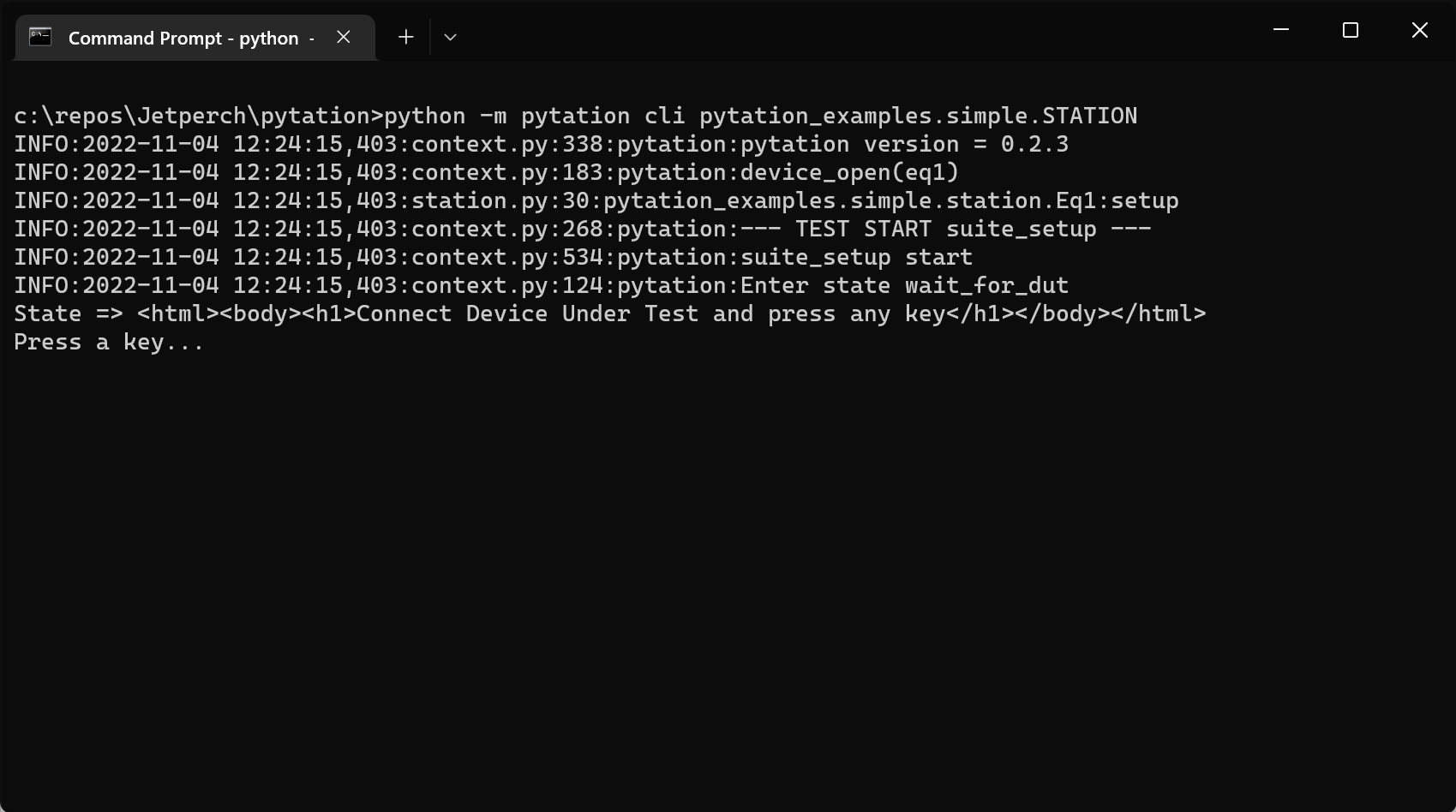
Or run from a PySide6 graphical user interface:
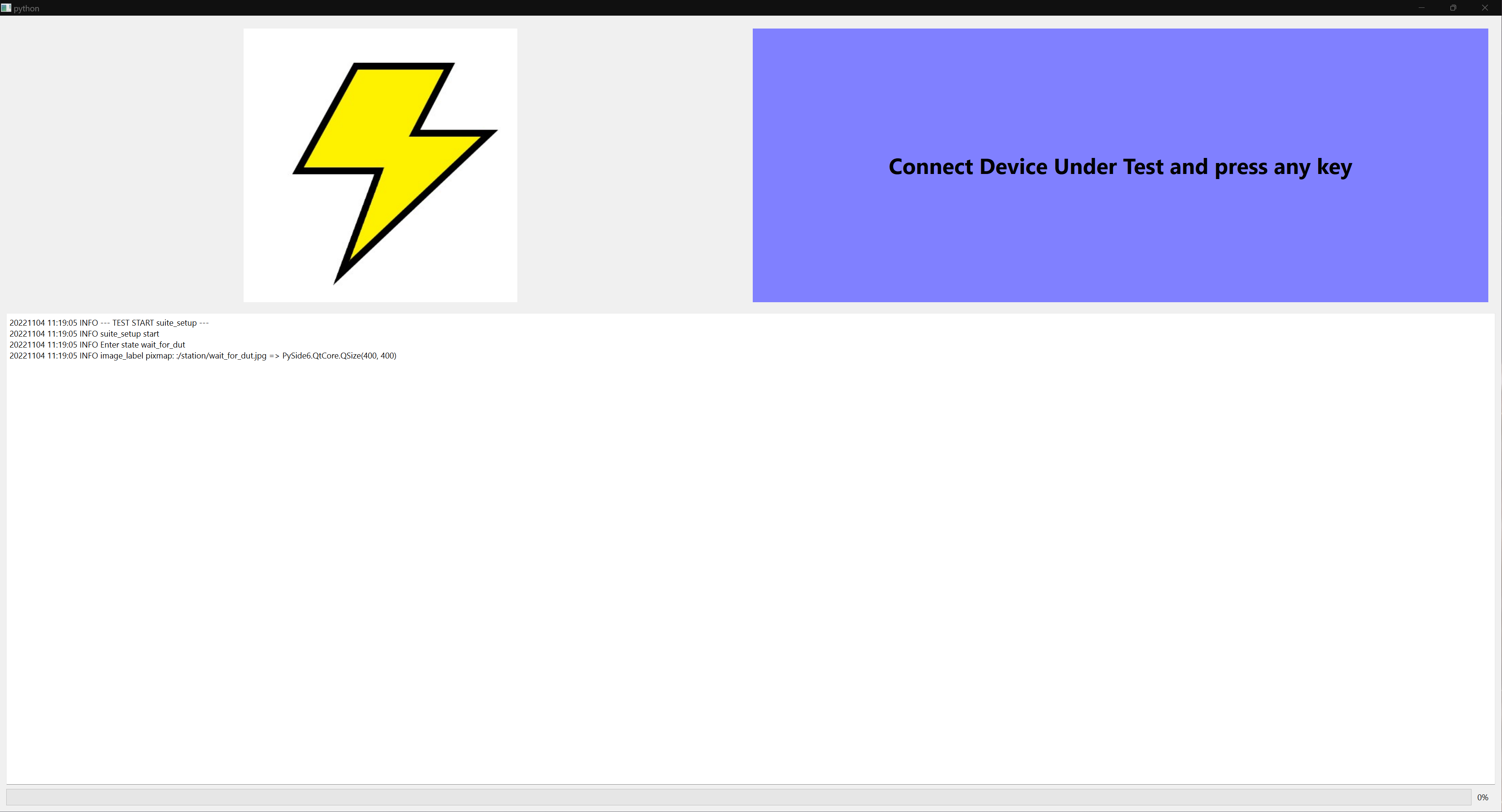
Easily add tests, add devices, configure test options, add custom operator prompts, and more.
This package runs on any host platform including Windows, macOS, and Linux as long as Python 3.9+ is installed. The GUI runner requires PySide6. As of 2022-11-04, PySide6 is not supported on the Raspberry Pi.
To install, type:
pip3 install -U pytation
You may want to use a virtual environment to help isolate the test station dependencies. See the venv documentation for details.
You can then easily run the examples:
python -m pytation cli pytation_examples.simple.STATION python -m pytation gui pytation_examples.simple.STATION
The pytation package is Copyright 2021-2022 Jetperch LLC and released under the permissive Apache 2.0 license.
You can find this project on:
Documentation on GitHub Pages
Releases on pypi
Source Code on GitHub
Terminology¶
This project uses several terms that can vary between different testing frameworks. This section defines the terms used throughout this project.
Test: A single step that produces a pass/fail result along with optional detailed data.
Suite: A sequence of Tests performed in order. The suite also produces a pass/fail result. If any test fails, then the suite fails.
Device: An abstract definition for usually hardware instruments, sensors, and the device under test that are used by the tests to produce stimulus and measure results.
Station: The combination of Devices and a Suite of Tests. For manufacturing test stations, the station often runs the suite using the manufacturing GUI, once for each device under test.
